It is a small thing, but it kept me from working. When working in the Azure environment, a remote desktop user can be created to anytime connect to the “real” machine via remote desktop. When trying to do so, I got this message:
An authentication error has occurred. The Local Security Authority cannot be contacted Remote computer: **.cloudapp.net
What does it mean? Actually the account that is configured as the administrator has expired. If you experience that issue you probably did oversee this guys as I did. There is no reason to have that in sight all the time, tough.
So how to solve that? Let’s ask Dr. Google.
Azure unable to connect to rdp
security authority cannot be contacted
rdp error on web and worker roles
None of them really helped me out. Actually it was really simple to solve that. Sometimes it seems more obvious to ask Dr. Google instead of thinking on my own. The remote desktop user is newly created when a new upload is done. So just go to your Cloud project show the menu:
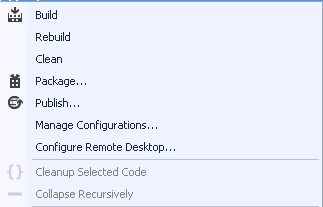
Click Remote Desktop Configuration and define a new expiration date.
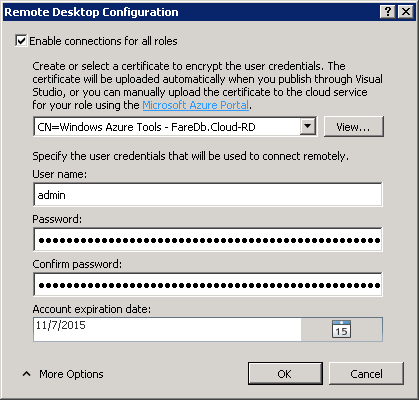
Publish again to cloud and you can connect again.
Happy coding.
Holger